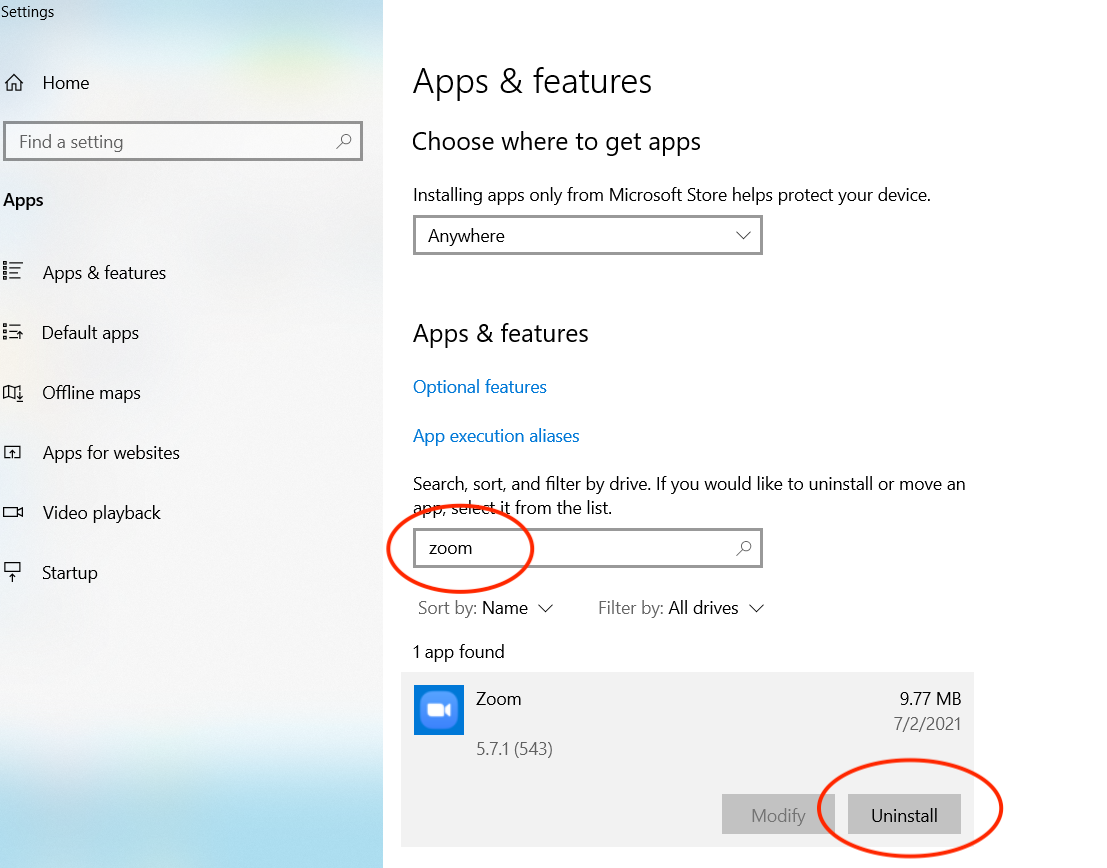How do I update Zoom to the latest version? My computer won't update when I open the Zoom installer
To check if you need to update your current version of Zoom, open the application and:
1. Within the Zoom app, select your profile icon on the top-right of the screen. This is highlighted in red bubble 1 in the screenshot below.
2. Select 'Check for Updates',
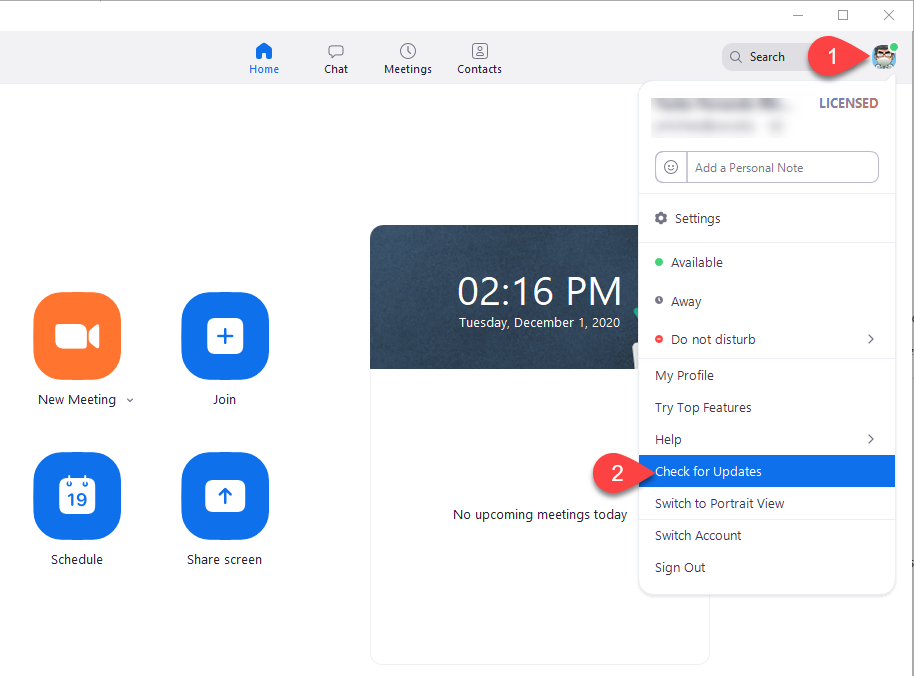
My computer won't update when I open the Zoom installer
If you're running an older version (version 4) on Windows. You likely need to uninstall Zoom first. After uninstalling, proceed to https://zoom.us/ for an installer.
1) click "Start" and search for "add or remove programs"
2) type Zoom into the search box, then click "Uninstall"