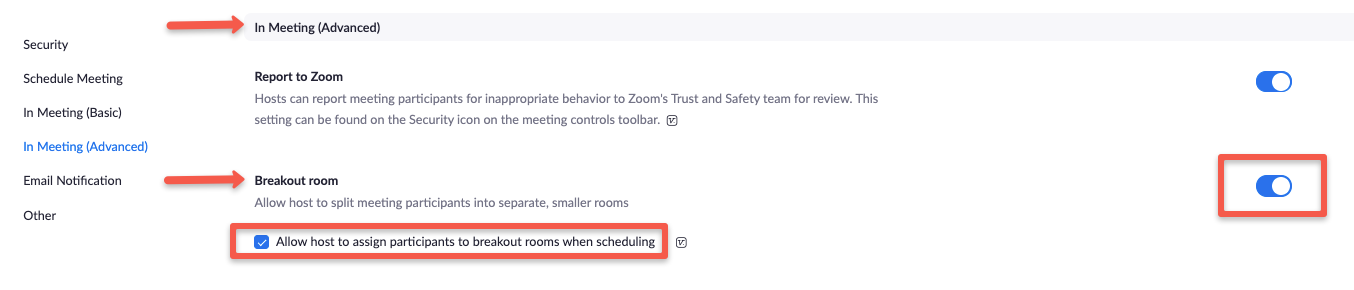How do I enable breakout rooms and pre-assigned rooms?

To enable Breakout Rooms, and the ability to pre-assign participants into rooms, sign in to the Zoom web portal.
Select Settings from the left-hand navigation menu, and click on the In Meeting (Advanced) link to skip to the relevant settings.

In the In Meeting (Advanced) section of the meeting settings page, Breakout Rooms is the second setting. Click on the slider button on the right side of the page to enable the setting. If the slider button is blue, it is enabled.
To pre-assign participants to breakout rooms, click on the checkbox next to the text “Allow host to assign participants to breakout rooms when scheduling.”